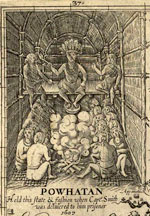Lewis and Clark: Same Place, Different Perspectives

In small groups, students analyze short excerpts from primary sources and secondary information that describe an encounter between the Lewis and Clark expedition and a Native American tribe. They share their analysis with the class and consider how varied locations influenced the ways in which the explorers and the various Native tribes interacted.
Encouraging students to work collaboratively in groups, this lesson asks students to think and write about history from multiple viewpoints. The primary source excerpts, primarily from the expedition members’ journals, are a bit challenging, but they are brief and informative. Short expository passages describe different Native American groups and their encounter with the expedition. The absence of primary documents from the Native American perspective provides an opportunity to discuss what sources of information make up the historical record.
Additionally, and maybe more importantly, the lesson engages students in geographic analysis. Using geographic indicators, students must locate each encounter at a specific site on expedition maps. Students consider the varied physical environments that Lewis and Clark encountered and how these connect to cultural variations between the Native American tribes whom they met. This lesson pays special attention to the differences between Native American cultures, countering a common student belief that all Indians lived alike.
We like the closing activity where each group reports back to the whole class before a large group discussion on the similarities and differences between the encounters. The suggested assessment asks students to write about one of the encounters from the perspective of Sacagawea, Lewis and Clark’s Native American guide, or York, a slave on the expedition. Unless this lesson is taught in conjunction with the film or other rich resources providing additional background information, this assessment seems ill-suited as students likely need more background to complete these essays successfully.

Yes Uses primary sources from the Lewis and Clark expedition.
Yes Students read about environments, resources, and daily life in different places and write about how and why people from different groups perceived events differently.
Yes Students' historical and geographic analysis skills are fostered through interpretation of primary and informational texts and maps.
Yes Students must read documents and maps closely in order to compare different perspectives.
Yes Some of the document prose is challenging, but grouping students by mixed ability can help address comprehension issues.
No Teachers may need to create scaffolding questions to guide their students during group work.
No Assessment is vague. Teachers may wish to design their own assessments that involve students in viewing the expedition from multiple viewpoints or considering how location influences cultural variation.
Yes The directions are clear and all of the materials available on the web are easily reproducible for classroom use
Yes Activities require students to examine an event from multiple viewpoints. Students also have the opportunity to see how geography influenced both Native American groups and the expedition members .