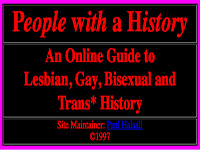RSS

What is it?
How can you keep up with news—at least the headlines—as well as all the other information out there in cyberspace that you need to know? RSS feeds are the answer. They save time, help you decide what information is important, and control information overflow. RSS is an acronym with several translations—Really Simple Syndication is the most common. RSS is a feed that aggregates material from news and information sources you select on one central site called a Reader and lets you know when these sites are updated. It's like having a personal wire service. Or, as RSS in Plain English from CommonCraft on YouTube explains, RSS as the difference between Netflix and the video store. The news comes to you; you don't have to go out and get it. You simply subscribe to the syndicated feeds of your choice—newspapers, blogs, wikis, for example—and you'll be notified of new materials
Sites that offer RSS feeds include links labeled XML, RSS or Atom. The common symbol these days is the orange square you see accompanying this article. To stay updated with your information sources, all you need to do is choose a feed reader and to subscribe to the feeds of your choice. RSS subscriptions and most feed readers are free. Some, like the popular PC-based FeedDemon, require you to download software to your computer. With others such as the user-friendly Google Reader no software is required.
Choosing your feed reader and subscribing to RSS feeds should be an easy process. With Bloglines, for example, you merely sign up for your account, confirm your registration via email, and begin establishing your subscriptions. Bloglines will offer you suggestions and options for feeds such as New York Times home page or Dictionary.com Word of the Day which you are free to accept or ignore. To create your own subscription list, simply go to the Feeds Tab, click on Add, and paste the URL of the site you'd like to subscribe to.
Google Reader is equally clear, and allows you to tag individual items, to add comments, and to share them. Both readers allow you to create folders easily to manage different categories of feeds.
CNet's Newbie's Guide to Google Reader was published in 2007, but it remains a succinct "how-to" guide for the basic Google Reader and for expanded use.
Free Technology for Teachers suggests "21 Must-Read RSS Feeds" related to education and educational technology.
Use RSS as the search term at Classroom 2.0 for shared ideas about how teachers use RSS feeds and readers to channel and enhance student learning and collaborative work.
Steve O'Connor teaches fifth grade in upstate New York. He writes in his blog about students using RSS feeds in conjunction with classroom blogs and the feed reader Rnews.
Google also lets you create a personalized home page through iGoogle. You can select graphics from extensive themes, choose from pre-selected topics and feeds, rearrange what appears on your homepage and where it appears, and add your own RSS feeds. To begin, visit the Google Search page, and beneath the search box, select the option, "Get Started." Google provides step-by-step directions, and this wikiHow article How to Set Up a Google Personalized Homepage will fill in any blanks Google's own instructions might not answer. Related articles through wikiHow such as How to Add RSS Feeds to Your Google Personalized Homepage will help you increase the efficiency and usefulness of your iGoogle homepage.