At a Glance
What is it?
Website
Historypin
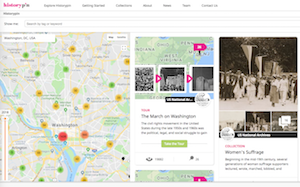
Historypin is a digital tool that allows your to create a collection of items and anchor it to a digital map. This can be helpful in visualizing where events took place and also allows students to interact with primary sources attached to an event. Historypin can also be great at showing the importance of local history to students.
Getting Started
To begin using Historypin, you will need to create a free account. After your account is created, you will have the option to watch an introduction video or dive into posting your own pictures and collections. Historypin can essentially be used one of two ways: you can choose to create your own collection of photographs based on a location or add to a pre-existing collection.
Creating your own collection:
To create your own collection on Historypin, click “profile” on the upper right side of the screen. Next, click “start a collection” on the right sidebar to name and describe your collection of items. Try and be as detailed as possible since this allows other Historypin users to find and add to your collection. You are then able to place your collection on a map, add other contributors, and how you can be reached. Once you are happy with your collection details, click “save” and your collection should now be anchored to the location you choose.
Adding to a pre-existing collection:
A fantastic feature of Historypin is the ability of users to contribute their own photographs to other’s collections. For example, if you grew up in Arlington, VA and had old photos to contribute, you are able to add them to the collection of photos other users have submitted. Click “Explore Historypin” to browse by location, topic, keyword, or even date. Once you find a collection you can contribute to, click “pin something” on the right toolbar. When describing your item, remember again to be as detailed as possible with the parameters. Click “save” when you are finished and your item will then appear in the collection.
If you need additional help with how to use Historypin, feel free to also watch this helpful walkthrough video
Examples
To come up with ideas of how to use Historypin in the classroom, try browsing collections and see what other people have come up with. To begin, take a look at Historypin’s recommendations for teachers on how to use their tool to teach. The National Archives has their own collection with over 2000 pins created thanks to contributors all over the world. Other examples of massive collections that can be studied are this collection remembering WWI, a facial hair through time collection, or a collection surrounding Abraham Lincoln’s assassination. These examples demonstrate that if you are willing to think outside the box, you can come up with a truly unique collection that can grow thanks to the help of other users.
As a project for the classroom, you could ask your students to gather photos from grandparents and map them using Historypin. Have them explore how the places photographed have changed using the available Streetview feature. Peter Papas discusses a similar idea on his blog post. Historypin offers useful templates for teachers and students thinking about the information related to their primary sources. The template will aid students in organizing their thoughts before plotting their photos. Historypin also provides a worksheet to help students plug in the correct metadata for their photos and a cheatsheet aiding the teacher in determining relevant information for each item.
Middle school students creating a project for Youth Heritage Summit in California used Historypin to document the life of Cesar Chavez using photos from the area that relate to his life. Whether it’s adding to a collection or creating your own, Historypin will teach students the importance of primary sources and location.
For other ideas on how to use Historypin, try following their Twitter account.
