Bringing Back the Arts
Unfortunately, the arts are being squeezed out of school budgets and students’ schedules. Most would agree, though, that the arts play a vital role in fostering students’ creativity and helping students ask the “big questions” about the world around them. Fortunately, integrating the visual arts into any classroom just became a bit more fun with the launch of Google Art Project.
The Art Project lends itself particularly well to classrooms with interactive whiteboards with which students can feel like they are standing in the museum.
Google Art Project allows viewers to explore selected museums and zoom in on works of art. For those familiar with Google Map’s “street view” feature, the site functions in much the same way. Users feel like they are walking through the museum and can look up and down at museum features. When a work of art catches your eye, simply click on the image and you can zoom in on incredible detail of the painting or sculpture (see Google’s video about using Art Project). The Art Project lends itself particularly well to classrooms with interactive whiteboards with which students can feel like they are standing in the museum. I personally like the ability to take my time with a painting and have another browser tab open to find out more about a painting as questions arise in my head.
Virtual Field Trips
 My students get excited anytime I mention the words “field trip,” and with good reason. Field trips not only offer students a get-out-of-school-free card, but also offer them a chance to learn through interacting and experiencing. When money and time are tight, field trips are cut. That is why I am thrilled that technology is allowing students to take virtual field trips. These virtual field trips are growing more interactive and more content rich every day. Google Art Project is the latest development in expanding student access to these rich sites.
My students get excited anytime I mention the words “field trip,” and with good reason. Field trips not only offer students a get-out-of-school-free card, but also offer them a chance to learn through interacting and experiencing. When money and time are tight, field trips are cut. That is why I am thrilled that technology is allowing students to take virtual field trips. These virtual field trips are growing more interactive and more content rich every day. Google Art Project is the latest development in expanding student access to these rich sites.
A benefit of viewing works of art in a museum is being able to see and appreciate their relative size. As a simple image, one cannot appreciate how small the Mona Lisa is or how large Pablo Picasso’s Guernica is. With Google Art Project, students can get a sense of this by seeing paintings hanging in the museum without leaving their classroom.
Google Art Project provides information and related material when you click on a work of art. You and your students can also create collections of selected pieces to share. This makes it very easy to set up a gallery of artwork from a particular time period or region from different museums.
Using Art in the Classroom
One instructional technique may be to require students to play art detective as they solve when and where an artist lived and produced their work.
The Art Project offers several interesting possibilities to link history with the visual arts. A nice way to begin a lesson might be to have students “walk into the painting,” where students pretend to actually enter the painting and describe the scene using all their senses. Understanding works of art often requires students ask the same inquiry questions they ask in history class. Therefore, one instructional technique may be to require students to play art detective as they solve when and where an artist lived and produced their work. It may also be useful for you and your students to brush up on some of the terminology with which to discuss visual art. This way, students are seeing another adult (aside from their art teacher) model an appreciation of art.
 Another instructional idea that blends history with understanding art is to select a group of romantic paintings, a group of realist paintings, and a group of impressionist paintings and discuss the different styles of paintings and the emotions each elicits. For example, many romantic paintings glorify subjects and can stir feelings of nationalism, while realist paintings can capture the daily hardship and struggles individuals must endure. Teachers can discuss with students how different styles of paintings capture prevalent ideas and emotions of the artists’ societies.
Another instructional idea that blends history with understanding art is to select a group of romantic paintings, a group of realist paintings, and a group of impressionist paintings and discuss the different styles of paintings and the emotions each elicits. For example, many romantic paintings glorify subjects and can stir feelings of nationalism, while realist paintings can capture the daily hardship and struggles individuals must endure. Teachers can discuss with students how different styles of paintings capture prevalent ideas and emotions of the artists’ societies.
Art is also a great way to teach students about culture. Students could use Google Art Project to put together a collection of art related to a specific culture. Paintings can also teach students about trade networks. Often, paintings feature items or styles not native to the artist’s home country. Thus explaining, for instance, how the porcelain cups, featured in a painting, found their way from China to Spain could be a good lesson for students.
Some of the museums in the Art Project have interesting lesson plans that can accompany works of art in the museum. Check out these lesson plans from the Smithsonian and lesson plans from the Museum of Modern Art.
While the current offerings of museums are limited in the Art Project, the possibilities of the site are exciting as art becomes democratized.
Certainly, nothing can compare to physically being in the museum, but Google Art Project is making the world a little smaller, allowing us to visit multiple museums from one site.
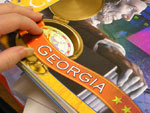
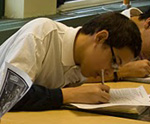





 My students get excited anytime I mention the words “field trip,” and with good reason. Field trips not only offer students a get-out-of-school-free card, but also offer them a chance to learn through interacting and experiencing. When money and time are tight, field trips are cut. That is why I am thrilled that technology is allowing students to take
My students get excited anytime I mention the words “field trip,” and with good reason. Field trips not only offer students a get-out-of-school-free card, but also offer them a chance to learn through interacting and experiencing. When money and time are tight, field trips are cut. That is why I am thrilled that technology is allowing students to take  Another instructional idea that blends history with understanding art is to select a group of romantic paintings, a group of realist paintings, and a group of impressionist paintings and discuss the different styles of paintings and the emotions each elicits. For example, many romantic paintings glorify subjects and can stir feelings of nationalism, while realist paintings can capture the daily hardship and struggles individuals must endure. Teachers can discuss with students how different styles of paintings capture prevalent ideas and emotions of the artists’ societies.
Another instructional idea that blends history with understanding art is to select a group of romantic paintings, a group of realist paintings, and a group of impressionist paintings and discuss the different styles of paintings and the emotions each elicits. For example, many romantic paintings glorify subjects and can stir feelings of nationalism, while realist paintings can capture the daily hardship and struggles individuals must endure. Teachers can discuss with students how different styles of paintings capture prevalent ideas and emotions of the artists’ societies.