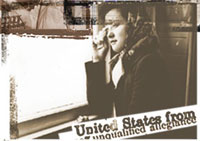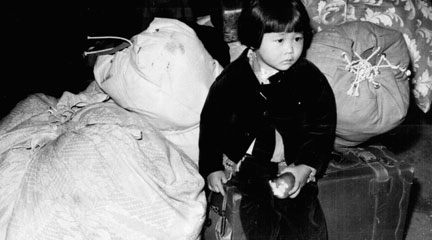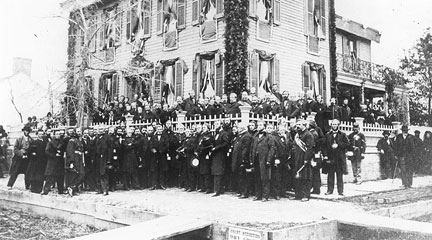The Debate in the United States over the League of Nations
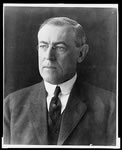
Students read and listen to a range of political positions related to the proposed entry of the U.S. into the League of Nations following World War I.
This lesson provides a model of how to examine evidence and analyze diverse opinions about a public policy issue. Of particular value is the idea that politicians took a range of positions on the issue of the League, rather than simply being for or against it.
Some nice features of this lesson are that speeches and public testimony are provided both as transcribed texts and as archived audio recordings. In addition, students receive a structured worksheet to record their thinking. These features make the texts more approachable, but many students will still have difficulty with the language and rhetorical style. We, therefore, suggest that classes investigate at least the first few sources as a whole-class activity. Teachers can model how to highlight the key points and focus on revealing passages as the class completes the worksheet.
The recommended assessment activity in which students categorize hypothetical position statements is engaging, but we suggest that students also complete the alternative assessment in which they write about the various political positions they have studied. Writing such an essay encourages students to articulate their own interpretations of the material.

Yes Speeches are from the archive of the American Memory project of the Library of Congress.
No Prior knowledge about WWI and the purposes of the League of Nations is required. Numerous links to primary source and background information are provided for teachers and students.
Yes
Yes The alternative assessment requires students to select and defend a selected position in an essay. Students will need reminders and requirements to use evidence in this essay.
Yes Close reading and sourcing constitute the central purpose of this lesson.
Yes Readings and speeches are difficult. Teachers will need to guide student note taking and analysis.
Yes The worksheet is useful for organizing the data, but not enough space is provided for answers—additional sheets of paper will be needed.
Yes The first assessment activity reinforces the concepts of the lesson. The alternative written assignment is better for final assessment. There are no assessment criteria.
Yes The directions are clear and comprehensive.
No We recommend that the final activity—Discussion of Wilson's Final Campaign—be conducted after the assessment portion of this lesson as it does not clearly fit chronologically or topically with the rest of the lesson.