At a Glance
What is it?
Website
Wordle
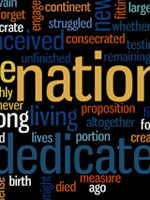
What is it?
The creators of Wordle define this free tool as a toy. Wordle is definitely fun to play with, but it's also a learning tool for visualizing and analyzing text. And it's adaptable to learning objectives for K–12. Plug a block of text, a URL, or even bookmarks into Wordle, and the program generates a word cloud—a graphic that amplifies font sizes of words based on how frequently they are used in the material you've provided.
Getting Started
To create a world tag cloud, simply follow directions on the Create page. What you don't want to miss are the opportunities to work with font, layout and color once your tag cloud is created. Why? Design choices help position words and differentiated size gradations to provide more concrete examples of the vocabulary, ideas, and concepts you're encouraging your students to explore.
You can save your Wordles in the Wordle Gallery (although it will be difficult to retrieve later) or on your hard drive. To keep a copy on your computer, select the option to "open in Window" below the Wordle and take a screenshot. Frequently Asked Questions (FAQs) answer possible difficulties. Teacher Tube offers a five-minute video demonstrating the program.
Examples
Educators have generously shared examples of classroom adaptations of Wordle to build vocabulary (a useful tool for ESL learners) and to write and discuss literature; many of these examples are adaptable to analyze and simplify primary source documents in the history classroom; wordle graphics can jump start close reading of primary sources. This Slideshare presentation, Free Tools: Middle School Tech, suggests a collaborative learning exercise applicable to exploring primary source documents. Pupils looked at word clouds created from articles and tried to ascertain the gist of original articles. Half the class then explained to the other half what they thought their article was about while the teacher displayed each word cloud in turn on an interactive white board highlighting the words one at a time and extracting relevant useful vocabulary. The teacher then handed out copies of the original articles in full to pupils and discussed vocabulary further.
The Boston Globe offers a visualization of The Candidate as a Pile of Words, a visualization of the blogs of President Obama and Senator McCain. Fewer examples specifically address Wordle in history and social studies instruction, but blog postings such as Rodd Lucier's Top 20 Uses for Wordle offer a number of cross-curricular examples of using Wordle to foster analytical thinking and to help explore relationships and themes. "Show Today in History stories in a new way," he suggests, and the resulting Wordle graphic on the Cuban Missile Crisis creates a picture in which the words Kennedy, Soviet, Cuba, and atomic dominate. Word Cloud Analysis of Obama's Inaugural Speech Compared to Bush, Clinton, Reagan, Lincoln's offers instant analytical possibilities. For example, Lincoln's most frequently used word in his first inaugural address is Constitution; in his second, war dominates. And beyond Wordle, blogger Terry Freedman writes Word Clouds; Tag Clouds. Which is the best software? explores a variety of tag cloud options and teaching ideas. And educator-blogger Jonathan Wylie writes about Top 10 Ways to Use Wordle's Word Clouds for Classroom Lessons. Some entries in this top ten list specifically address history; others are easily adapted. For example, instead of Personal Narratives suggested in Item One, substitute brief biographies of historic figures.