BROWSE BY CATEGORY
- Archives and Libraries
- Blogs and Networking
- Bookmark This
- Digital Tools
- Examples of Teaching
- Exhibits
- Film Reviews
- History and Headlines
- Historic Sites and Museums
- Historical Thinking
- Holidays and Heritage
- Issues and Research
- Lesson Plans
- Material and Visual Culture
- Multimedia
- Organizations and Agencies
- Primary Sources
- Professional Development
- Publications
- Student Activities
- Teaching Materials
- Websites
Joe Jelen on Creating E-books
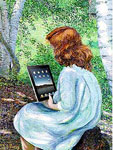
Not too long ago e-book readers burst onto the scene. These readers allowed users to carry hundreds of books in one hand. Today, e-book readers are quickly succumbing to the power of iPads and tablet computers. The education world did not adopt e-book readers, but has quickly embraced tablets. Both allow students to read text, but the difference has been students' ability to interact with text on the tablet.
Digital text is here to stay and compelling arguments have been made for digital textbooks that extend beyond a simple PDF version of the physical textbook (see Teachinghistory.org's Digital Textbooks Roundtable Discussion). As publishing companies have long had a monopoly on creating content for our classrooms, I will discuss a new push to democratize text authorship that hopes to put the power to create in the hands of teachers.
E-books, at their best, function beyond a simple copy of paper text. Good e-books consider onscreen readability and user interface. E-books should contain interactive tools that allow readers to engage with the text and share ideas with other readers and experts on the topic. E-books can also incorporate 3D images and video. Like text on paper, e-books allow readers to highlight and make notes alongside text. In addition, readers can click on embedded web links and can click to view definitions.
E-books can be created in a number of formats. Many are familiar with PDF files which are most often created by converting a DOC file to PDF. PDFs offer the fewest commonly-accessible tools. EPUB files offer readers the ability to bookmark, note take, and highlight. Both Microsoft's Word and Apple's Pages allow you to save documents in PDF and EPUB formats.
One of the newest ways to create e-books is iBooks Author from Apple. This application makes it easy to create interactive and visually appealing e-books. In addition, this app allows creators to insert interactive objects, gallery photos, and video. However, whereas PDF and EPUB files are accessible from most devices, IBOOK files are only accessible from iOS devices.
Getting PDF and EPUB files to your students is as easy as posting them to your class website or blog and ensuring your students have the appropriate free reader on their computer or mobile device. You can also post IBOOK files to a website or file-sharing portal, but students will need an iOS device to view the file. Alternatively, you can post your iBooks to iTunes or iTunes U where your students can download your books.
With the rollout of Common Core State Standards, the push is on to carefully consider what students are reading in class. We are being asked to promote students' ability to read complex texts independently. To do this, we will need to rethink what we do in class so that students are focused on reading and writing in direct response to complex text. We know that we will have to carefully think about the scaffolds we give students as they engage with such text.
By authoring our own e-books we have the power to make the text grade-level appropriate. At the same time we can build vocabulary development and text-dependent questions right into the e-book. Content teachers across districts can come together to author e-books for their courses and toss out those old worksheets that required minimal interaction with the text.
Remember that you're not limited to creating secondary-source e-books! Consider also creating e-books of primary sources centered on historical questions. For instance, you could put together an e-book of 24 sources related to the question "Were political machines detrimental to the common good from 1870 to 1920?" Introduce students to the SCIM-C Model and use hyperlinks, highlighting, and embedded questions in your e-book to help students apply SCIM-C to the documents. As the year progresses, gradually remove these scaffolds from your e-books, as knowing what to do when analyzing historical texts becomes instinct to your students.
Students should also be encouraged to create their own e-books. One great way to do this is to have students participate in an Opening Up the Textbook lesson. This lesson strategy asks students to compare a short excerpt from a textbook with additional documents that "open up" the textbook account and shed new light on something the textbook misrepresented. At the end of the lesson, have students write their own account of the examined event as an e-book. We want students to understand that textbooks are merely interpretations of evidence and that they have just as much right to interpret historical evidence as textbook authors.
E-books allow teachers to easily differentiate input and give opportunities for teachers to carefully scaffold the reading experience for students. In addition, e-books can be created by students to demonstrate understanding and 21st-century skills. With careful thought and collaboration on the part of dedicated teachers, e-books stand to transform the way students learn.
For more information
Are digital textbooks ready to replace traditional textbooks? See what six professors, teachers, publishers, and more have to say in our Roundtable discussion.
Learn more about e-book creation tools and tablet computers in Tech for Teachers.
Teaching American History (TAH) project director Elizabeth Glynn talks about how she envisions tablets being used in our blog.
We take a look at several digital textbooks in Ask a Master Teacher.
