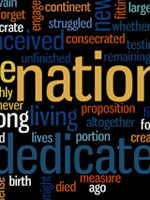Mark Smith on Using Constructivist Video Production

The best way to use video in teaching history is short student-created segments for direct instruction. This post discusses what a group of teachers at the Education Study Group found works best for at-risk populations.
At my school, the figures are dismal: On the first day of school, you look at 23 students. Seventeen didn't eat breakfast at home, 16 struggle with English, five are designated Special Needs. On the last day of school, you still have 23, but nine of the faces changed without warning at some time during the year, due to high student mobility.
I'm not making excuses. To not acknowledge these hard facts would be educational malfeasance. It's where you start—with the student. Untangling these elementary students and teaching them to be lifelong learners of history is the goal, all the while striving to ensure they get what they need to pass NCLB requirements. In this environment, the correct use of video can be a lifesaver. In general, a large percentage of at-risk kids learn visually, in short bursts which can be repeated, at will. The Internet and digital video have made this a wonderful option.
When a short (two- to five-minute) video is played in class, we (the Education Study Group) recorded the highest student attention. Use a clip six to eight times in one lesson, and one gets the same attention numbers. This works with video clips from “expert” sources such as Discovery Education and some YouTube and TeacherTube videos, but the attention is heightened if the videos are created by students.
Our research found this is the best time to provide direct instruction. After the facts have been downloaded into your students' brains in this manner, then the discussion, examples, and inferences can be accomplished more easily.
If the same videos are put online where they can be accessed by the students, those who need to review can repeat the videos over and over. When the direct instruction video is played it triggers the ancillary information provided in class. Conversely, if the videos are of ancillary information and the direct instruction was provided via lecture, less is recalled by review of the videos.
Knowing the critical information is in the videos and online allows students to watch and interact in class, rather than take notes—an important element for success in at-risk populations.
Having students construct their own learning of history by building a video is great stuff, but many teachers do it backwards. They teach their regular lesson (lots of words, worksheets, and note taking) and then do something with technology as a "synthesizing" activity. That's not where technology goes. The research of Sugata Mitra and his "Hole in the Wall" experiment showed us that students should work in teams when using technology. In his experiment he placed computers throughout different remote regions of India and children were able to teach themselves to use the equipment, in small groups, without any external instruction. It is the research on which the global “one laptop per child” initiative is based.
In our research, we’ve taken that model and applied it using authentic publishing. We define "authentic publishing" simply by the fact that, once content is published, it can be Googled. There is a palpable difference in a student’s incentives when what they publish can be seen by a massive audience outside their classroom. When publishing information about U.S. history, for a project on the American Revolution for example, students (even very young students) get the added responsibility that people in the United Kingdom will actually be able to read what they write. They take care not to offend their audience. They understand they will be judged against everything out on the Internet, not just against their classmates' or teacher’s expectations. It energizes their writing, and spurs broader research.
Most important, it is completely self-initiated. Students review one another’s work without being directed to do so. They comment on one another’s work using the available tools (almost all online technologies have a comments feature). They learn from one another, and in the process of creation of the project, take those lessons and adapt and apply them to their own work. This collaborative learning is done, for the most part, without it being assigned, or even encouraged (though we do suggest teachers encourage this behavior).
We've done research over the past three years on how students use media at home. We find if they make it and publish it authentically, they review it repeatedly in production, and then at home with friends and family. We've found students watch their own media 25 or 50 times. And they repeatedly watch the media produced by other students in the class.
In one example, students were given a page to complete in a subject-specific wiki. They were shown the tools and allowed to use whichever media they wished. They worked in teams to accomplish their goals, even though they each had a separate page. The assignment was classical, with a standard rubric that could be used for any writing assignment. Teachers didn’t need to change the assignment parameters from what they would have assigned for a paper and pencil version. It was the medium which changed the paradigm.
What was most telling was students' activity at home. To a student, they would go home and review their page. They would show it to their brothers, their sisters, their friends, and parents. They would then look at the pages of each of the other students in their class. Then they would come in the next day and say something to the effect of, "I've got some new ideas on how to make my page better. Are we going to work on the wiki today?"
This example was a second-grade class with predominately special needs. Imagine the same activity, with worksheets. "A student goes home and reviews their worksheet, shows it to their siblings, friends, and parents. Then reviews the worksheet for everyone else in their class." It would never happen.
On the first day of spring break, it rained. Two students published videos on their pages that day. It's the power of publishing—authentic (Google-able) publishing—which provides the incentive, the power to this learning engine.
Our research illustrates students should construct their own visual media, developing parts of the direct instruction for the lesson. If they publish it authentically, they are motivated to excel due to a larger audience of peers and through competition with classmates. And they voluntarily review the material repeatedly.
Driscoll, Marcy. "How People Learn (and What Technology Might Have to Do With It." Educational Resources Information Center Digest (2002). Accessed September 29, 2011.
Manfra, Meghan McGlinn and Robert M. Coven. "A Digital View of History: Drawing and Discussing Models of Historical Concepts." Social Education 75:2 (2011): 102106.
Zahn, Carmen, Roy Pea, and Friedrich W. Hesse. "Comparing Simple and Advanced Video Tools as Supports for Complex Collaborative Design Processes." Journal of the Learning Sciences 19:3 (2010): 403440.
Ready to start your students filming? To learn more about tools for making and editing digital videos, browse Tech for Teachers and learn about iMovie and Movie Maker, Little Bird Tales, Animoto, and other digital storytelling tools.
This Teaching in Action entry spotlights a video on learning through creating documentaries.
First-grade teacher Jennifer Orr, in her blog entry on using technology, says even early elementary students can create digital videos.