To start creating a survey, users can sign up for free (basic plan) through the SurveyMonkey site, or through their existing Google or Facebook account. Once enrolled, users can begin developing their first survey by choosing a theme/template, creating a name for the survey and choosing its category, or by simply choosing an established “expert” survey template. Next, users can edit the look of the survey and begin establishing questions. Throughout the creation of the survey, users can preview at any time. The basic, free plan is limiting and users would need to subscribe to a priced plan in order to customize surveys (which is appealing at an institutional level—school district, school, athletics department, PTA, marching band—but not for individual teachers in the classroom).
In order to add a question, users can click on the appropriate box which then opens into a new window where the type of question can be selected (i.e. multiple-choice, rating, matrix of choices, comment/essay). The first step is to develop the question, which is then followed by a prompt to provide choices based on the “question type.” For example, if "multiple-choice (only one answer)” is selected, each answer option is entered in a text box on separate lines. However, if a “matrix of choices” is the preferred format, then users will have rows where they can enter secondary questions, followed by fields where column headings can be entered in relation to the weight of the option. In other words, will “Excellent” rank as a “5” or a “1” on a 1 to 5 scale?
In addition to writing new questions, users can select questions from an appropriate databank, such as "education." Once the survey is complete, users can print a copy and send the survey electronically via email. One of the best features of Survey Monkey is the visualization tool, based on the type of feedback provided. Visualization options allow users to view data from many perspectives (bar, graph, area, line.) In addition, responses can be browsed, filtered, cross-tabbed, downloaded, and shared.
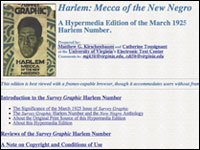

 I have used SurveyMonkey for numerous projects. While completing a Teaching American History (TAH) grant proposal, I needed to collect information about the education background and professional development activities of my colleagues. I created a 10-question survey and sent the link in an email. My students have used SurveyMonkey to collect data for use in a National History Day project. The students created a survey and posted the link on their
I have used SurveyMonkey for numerous projects. While completing a Teaching American History (TAH) grant proposal, I needed to collect information about the education background and professional development activities of my colleagues. I created a 10-question survey and sent the link in an email. My students have used SurveyMonkey to collect data for use in a National History Day project. The students created a survey and posted the link on their