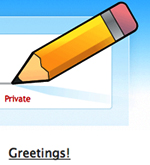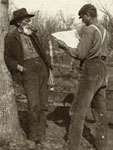Using Old Maps as Tools to Explore Our World
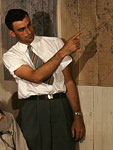
In this bulletin board activity, students work collaboratively to explore sections of old maps. By closely examining these unique historical documents, students learn to see maps as more than just tools for locating places. And, whatever the grade level, this activity prompts students to grapple with the basic elements of the social studies: people, space, time, meaning, and purpose.
Maps are essential tools in modern life but they also are primary source documents reflecting the people, time, and culture that produced them. They can be read at different levels and used for various purposes. In every case, however, some fundamentals of social learning can come into focus when a class looks carefully at a single map. Visual literacy, critical analysis, synthetic learning, and interdisciplinary thinking all come into play. But, maps are often too large to use at student desks. So a bulletin board activity based on cutting the map into manageable section—a "divide and conquer" strategy—provides a way out. If the map is not too big, enlarging it on a copy machine to clarify its details will often increase its pedagogical value.
After selecting a map, the teacher should photocopy it with two concerns in mind:
- It should be a suitable size for an available bulletin board or display area. AND
- It should be divisible into a number of equal parts.
In the classroom, groups of students will work with single sections of the map, using a specific procedure (see Handout 1) that will help them uncover meaning in the map. When the separate pieces are reassembled at the end of the activity, the class will have a unique final product: a historical map with accompanying narrative captions that explain its significance. The bulletin board display can then be read by others in the school’s community, including other classes, teachers, parents and the general public.
- Scheduling: Place this lesson into your school’s curriculum and your course calendar. Decide if you want to do it once or several times with a series of maps distributed throughout the academic year.
- Determining goals: Choose the type of map that would be most appropriate for your learning objectives. For example, if your goal is to use maps at several different scales, you could feature four activities in the course of the year using maps of the world, nation, state, and local community.
- Finding a map: Although current maps might be readily available, old maps are preferred because students will be able to see how they are "dated." By "datedness" we mean how they reflect not only past geographies and technologies, but also a former cultural and historical context. Help in finding suitable maps is available both on web pages and at your local library, historical society, community college, or state university’s map library.
- Exploring meaning: Once you have selected a map, find out as much about it as possible for your own benefit. Why did you select it? What intrigues you about it? Make a list of questions it raises, and keep a record of how you went about gathering information to help you understand the map. Remember that the essence of your preparation is to provide a model for your students.
- Enlarging and dividing it: Enlarge the map using a photocopy machine. At the same time, divide it into manageable sections. If you have 36 students in class and want them to work in groups of six, you will need six sections to the map. Make at least two copies of these board-size segments so you can proceed without interruption if one of them is damaged.
- Making copies: If you have enough resources, make a small 8½ x 11 inch version of the whole map for each group or student.
- Gathering supplies: Make sure you have enough supplies for coloring the map (if necessary); stiff paper for making panels for call outs; ribbons for connecting points on the map with these commentaries; and tacks, pins, or tape to attach everything.
- Practice makes perfect: A "trial" mounting of the bulletin board at least a day before the lesson will point out potential problems.
- Planning evaluation: Along with your lesson plan, develop some type of evaluation procedure so that you will be prepared to share this lesson with colleagues and interested parties (a curriculum director, parents, or even a local newspaper). Photographs of the end result as well as the lesson's stages of development might prove to be of great value. Maps, after all, can be compelling visual resources offering various ways to turn a class into a learning community. You will know you are on your way to success as students begin to see maps as more than devices to locate places.
NOTE: The below steps are outlined in Handout 1 which students can use to guide their work.
- Preparing students: First take a few minutes to set up the lesson, show students the focus map, explain how it fits into the curriculum, outline the six stages of the lesson using Handout 1, and then describe the end result. Then the class as a whole should develop a context for the map by addressing the four questions in part one of the handout.
- Student groups: During Part Two divide the class into small groups, each of which will focus on one part of the map, developing questions and searching for answers as directed on Handout 1.
- Calling out details: Part Three centers on students developing "call outs" to point to some detail of interest on the map. If this device is new to the class, start by providing an example of a call out ("look how small that state is" or "what is the strange symbol?"). Also help students realize the importance of questions in reaching for understanding. Pairing students is one possible way to encourage them to exchange ideas.
- Monitoring presentations: Part Four offers several opportunities for you to step back into a leadership role as needed, perhaps rephrasing a group's tentative statements or emphasizing that a map is constructed by selecting some details and omitting others (e.g., a map's "silences").
- Writing commentaries: At this stage each student should "read" the map in his or her own way and make a statement about the map's meaning or purpose. Extend the lesson by editing these commentaries. All of them could be made available (on a rotating basis) at the side or bottom of the display.
- Polishing the apple: A draft is seldom good enough for a presentation copy, both in the classroom and in real life. You will need to decide how much time to spend here. In any event, "Polishing the Apple" offers opportunities for evaluation, assessment, and involving students with special needs or talents.
- The map selected may prove too challenging for some classes. This might be a good time to walk the students through the lesson and then use the map bulletin board approach again later in the term with a different map.
- Mounting an attractive bulletin board that collects input from every student can be a daunting task. Seek help and guidance from art and English teachers. A media specialist might also be very helpful.
- This lesson has the potential to grow like Topsy, so careful advance planning and time management are essential.
- Community Map: Youngstown, OH, 1905-1906 This example is from an old "Quadrangle," map—a series produced by the U.S. Geological Survey since the 1890's. Every part of the nation is covered at once in this series of large-scale topographic maps. Other maps with this type of detailed local coverage can be found in county atlases, local history books, insurance atlases, and governmental records. Check with your community library to find a suitable map, especially one which includes the site of your school. This example is a detail from the Youngstown Quadrangle, edition of April 1908. It shows the Ohio city as it was in 1905-1906, the date of the survey. The small squares indicate residences.
- State Map: Highway Map of Southern California, 1924 Secure an old highway map of your state. (These are often available at flea markets, second-hand shops, libraries, historical societies, on the internet, or from antique automobile enthusiasts.) This example is a detail from the "Highway Map of Southern California" given away by the Security Trust & Savings Bank of Los Angeles. The Automobile Club of Southern California produced the map in 1924 through the Clason Map Company of Los Angeles.
- A Map of the United States, 1864 This map of the United States, entitled "Map of the Rebellion, As It Was in 1861 and As It Is in 1864" appeared in Harper’s Weekly, the leading news magazine of the time. The issue was dated March 19, 1864.
- A World Map, 1792 The Abbe Gaultier developed this map in England. The author was a French educational reformer who believed that schools should be fun. It was produced in England because the author had fled from the French Revolution. Students can use this display copy to answer a series of questions asked by the teacher, receiving points according to the quality of their answers. Note that the map presents the geographical situation and knowledge of the time.
Cartography Associates. David Rumsey Map Collection. 2009. http//www.davidrumsey.com/. 20,000 antique maps.
Greenhood, David. Mapping. Chicago: University of Chicago Press, 1964. Originally published in 1944, this revised edition is still the best general introduction to maps.
Teachinghistory.org. "Featuring Maps!" History Education News 5, (2010). http://teachinghistory.org/files/HEN/HEN-05.pdf (accessed June 1, 2010).
Wood, Denis. The Power of Maps. New York: Guilford, 1992. An artist and designer looks at maps through modern eyes. In 2010 he will sharpen his perspective in Rethinking the Power of Maps.
And listen to Danzer explain map analysis at the Roy Rosenzweig Center for History and New Media's History Matters.