Who issued it? The Congress that was gathered in Philadelphia in July of 1776, the so-called Continental Congress. Who were they? They were a bunch of men who had been elected or appointed by individuals within the 13 colonies to meet together to discuss their opposition to the existing legitimate government of the colonies, the British government.
This carried the weight of an official proclamation from this new government of the United States, so it was written in a formal language and an illiterate farmer or a sailor or a farm woman would not necessarily understand the meaning of all the terms or charges. However, the fact that a lot of them would have it read to them meant that the reading of the Declaration was just the point of departure. It was the first point of a larger public debate and discussion about what was going on.
There's this very powerful language that would have an impact, an emotional impact, on an audience. And then the people would be standing around and say, "Well, what does that mean—life, liberty and the pursuit of happiness?" Or "What does it mean, he's forbidden his Governor to pass laws of immediate and pressing importance."
This was a bold experiment and a lot of people could get very excited by that. It was an important device to mobilize the people and to get them excited. The Continental Army had a hard time getting people. The Continental Congress was always short of money. The states were always very slow to pass taxes and to send the money to the Continental Congress. So the reality fell short of the grand ideals that were expressed in the Declaration.
Events had been building up to the Declaration for over a decade. At the end of the French and Indian War in 1763, most people assumed that the North American British Colonies were happy to be part of the British Empire. They were prospering under British rule. The people of the Colonies considered themselves the loyal subjects of the Crown. But after the French and Indian War, Britain initiated a whole series of policies and laws that from the colonists' perspective, changed the relationship that had existed between Britain and the Colonies.
Prior to the Stamp Act crisis of 1765, when Britain wanted money from the colonists, they would go to the colonies individually. In each of the 13 colonies, there was a legislature that was elected by the people and Britain would ask those legislators to pass taxes on the people of that particular colony that would then be submitted to England. After the French and Indian War, there was a change in British policy. The leaders in Britain, because they had gone into so much debt fighting the French and Indian War and the people in Britain itself were already heavily taxed, were looking for new sources of revenue. So they started making policies which involved Parliament passing taxes that were imposed on the colonists. And from the colonists' point of view, this was changing the rules of the game. Parliament was taxing them and they elected no members to Parliament. So from their point of view, they were being taxed without their consent.
From the point of view of Britain, Parliament legislated and passed taxes for the Empire as a whole. The colonists were represented virtually in Parliament even though they elected no particular representatives. The colonists feared that if they allowed any of these taxes passed by Parliament, then there would be one tax after another. They would be deprived of their property completely.
There was a substantial minority by 1774 or 1775 who already believed that it was impossible to remain in the British Empire and remain a free people. But the process of convincing larger numbers of people took more time. A key moment there was the publication in January of 1776 of Thomas Paine's Common Sense. That pamphlet really reached out to large numbers of people and explained it in terms that they could understand why independence was necessary.
I think it needs to be understood in terms of the Order of July 1775. It's a document called a Declaration of the Causes and Necessities for Taking Up Arms. That was passed by the Continental Congress and that set up the Continental Army. That explains why the colonists are upset and I think it's very interesting to see what changed in their language. Jefferson wrote that as well, so I think it's really interesting to see why in 1775 they were willing to take up arms, but not declare independence and they were willing to do that a year later. In the 1775 document, they don't blame the King. They only blame Parliament and his ministers for these problems. And that's the big difference between 1775 and 1776.
And there's another document written by Jefferson in 1774 called a Summary View of the Rights of British America. That was not an official document of the Continental Congress, but it was issued as a pamphlet. That represents the thinking of the most radical of the delegates in 1774 who are already anticipating independence and seeing why it was becoming increasingly untenable for the colonies to remain in the British Empire.
The Continental Congress first met in 1774. Then disassembled, then reassembled in the spring of 1775. But did not declare independence until July of 1776. In an era before public opinion polls, these delegates had to go by their personal sense of the people via letters, via newspapers, via word of mouth. And only then, by the summer of 1776, did they feel that the people were going to back up their Declaration of Independence with the taking up of arms and with support of this cause.
What was the official status of the Continental Congress? They had none. The Continental Congress was an extra-legal or illegal assembly. The only authority they had was the authority that the people in the colonies gave them. They were not operating within the existing boundaries of the colonial charters or of any rule of law that the British government recognized.
They knew that if they declared independence without having a substantial proportion of the population supportive of them, they would hang. They were committing treason. They were not interested in leading a revolution that no one wanted to follow. It was really important that they waited as long as they did.
The stakes were very high. What people don't like to think about is that these delegates were becoming outlaws. They were operating outside the official rules that governed the legal system of Britain. They were establishing a separate nation. Looking back, we can put this patriotic halo around it. But from Britain's point of view, what the colonists were doing was disloyal, seditious, wrong, treasonable. I think because we won, Americans think it was right from the start, but it depends on your perspective. From the British point of view, it wasn't.
Richard Henry Lee of Virginia proposed the resolutions to Congress in June of 1776 that said these colonies should be free and independent. So the Continental Congress then appointed a committee of five to draft the Articles of Independence. The committee of five consisted of Robert Livingston, Roger Sherman, Benjamin Franklin, John Adams, and Thomas Jefferson. Thomas Jefferson was a very young member of the delegation. He had drafted a number of previous documents related to the Continental Congress. He was known to be a very good writer. So that's why the committee of five decided to delegate the task of writing the draft to Jefferson. He wrote the draft which was then submitted to the committee of five for editing; which was then vetted by the entire Continental Congress.
A lot of the changes that were made were basically editorial, but some of the changes were more substantial. They took out some of the exaggerated language that Jefferson was prone to use that was trying to stir up people against Great Britain. But they also took out a key paragraph where it accused the King of waging cruel war against human nature itself by enslaving people, by carrying them into slavery in another hemisphere. This whole paragraph was excised from the final Declaration because it was understood that the southern states would never support the Declaration if there was this diatribe against slavery in it. I think that's the most important editorial change that was made by the Congress in the draft that Jefferson wrote.
It's a document that has several audiences. One audience is the people of Great Britain. Telling the people of Great Britain and the government of Great Britain that the people of the United States are a separate nation and should be treated as a separate nation henceforth. Another audience is the foreign nations of Europe. The Americans needed to let these foreign nations know that they were an independent nation to get loans and military assistance, especially from France, so that they could wage this war against Britain.
Finally, the last audience was the people of the United States themselves. It was an official statement to the people of the United States that we're no longer resisting the policies of Britain by staying within the boundaries of this nation, but we are now a whole separate country and we're a separate people.
It's a hard document to come to without background. I think reading aloud is a good tool and starting with the responses of the students. How does this make you feel? What does it inspire in you? Do any phrases stand out? Then talking about the curiosities—why they're blaming the King. "He," "he," "he," "he," "he." And then talking about the phrases that seem curious or obvious to us today.
The document has to be understood both as a rhetorical tool and official statement. That it's creating a new government. And that over time its meaning has changed a lot. I think taking it phrase by phrase. Certain things become apparent, like why do they keep phrasing it in terms of "necessity compels us?" That's something you can get by just reading it. Looking at the fact that they blame so much on the King.
Looking at the rhetorical tricks that are used. We're submitting these facts to the "candid world." Looking at what different parts of the Declaration are doing. The one part, appealing to the people of Britain. Another part, talking about the functions of government. The beginning part making these broad general sweeping statements that pertain across time and place. What are the laws of nature? How do we know what nature's laws are? What are inalienable rights?
Why is it important that government insures these inalienable rights? What if people held revolutions every time they got dissatisfied with government? When is a government just and when is it unjust? How do we decide? Can you rebel against a government which is based on the people, that is a constitutional form of government rather than a government in which there's a king? What kinds of protests should they engage in before they take up arms and try to overthrow a government? What makes a government legitimate? Why do we consider our government legitimate? What if you don't? What's the relationship between the Declaration of Independence and the U.S. Constitution?
"When in the Course of human events it becomes necessary for one people to dissolve the political bands which have connected them with one another and to assume among the powers of the nation the separate and equal station to which the Laws of Nature and Nature's God entitle them."
First of all, there's an invocation here of the laws of nature and of nature's God. That's a reference to laws that are higher than the laws of Great Britain, that are higher than the British Parliament, that are higher than the British King. You're appealing to a higher authority and I think that's really necessary to justify and legitimate what they're about to say and do. And then they say, "A decent respect to the opinions of mankind requires that they should declare the causes which impel them to separation," so they're going to explain to the world why they are separating.
"We hold these truths to be self-evident." This is a very typical enlightenment concept. "Self- evident" truths are truths of nature and by studying nature, a reasonable person can discover what is true.
And one of these truths is that "all men are created equal." This is the phrase that provokes incredible discussion. What do they mean by "all men are created equal?" In America, you don't have inherited ranks and privileges. You don't have a hereditary monarch. All people in America are equal before the law and I think that's the most fundamental meaning of equal that they're talking about here.
They're "endowed by their Creator with certain unalienable Rights." So there are these God-given rights that reasonable people can find in nature.
It was a very common political construct derived from John Locke's second treatise on government—all men are born free and equal. But you have to understand what equal meant in those terms. In a state of nature, men are equal. They have the equal right to give their consent to be governed. What's powerful about this statement is that it is so unqualified and so open to interpretations.
John Locke talked about life, liberty, and property. There's a lot of discussion about why it was changed in the Declaration from "property" to "pursuit of happiness." Property is obviously a much more restrictive term. It's confined to those, usually white males, who could own property. Pursuit of happiness is a much broader term that opens up this possibility to men, women, children, even black people, theoretically.
By choosing the phrase "pursuit of happiness" rather than "property," there's an immediate implication that this government isn't just for men of property. It's for all people who have rights. Then the question becomes, well, who has rights. So the document itself is written in a way that opens it up to multiple interpretations. It worked as a rhetorical strategy in fighting British tyranny, as an appeal to a large number of people in the United States and abroad. That's why they used those terms.
Whether they anticipated extending all of the privileges of citizenship to women and black people at the time is definitely not the case, but they definitely wanted the benefits of government to extend beyond those who owned property.
"Prudence, indeed, will dictate that Governments long established should not be changed for light and transient causes; and accordingly, all experience hath shown that mankind are more disposed to suffer, while evils are sufferable than to right themselves by abolishing the forms to which they're accustomed." What they're saying here is that people shouldn't and don't start revolutions whenever they're unhappy. They only do it when the problems are very serious, when they have tried by every possible means to resolve their grievances peacefully.
When there are these serious causes, it's "their right" and "their duty" to throw off such a government. I think it's important that they say "right." It is their right. It is their duty. They're not just doing this because they want to. They're doing it because the laws of nature compel them. And that's a persistent theme in the Declaration of Independence. Necessity compels us to do this. We don't want to do this. We're not choosing to do it because we're rabble-rousers. We're doing it because the laws of nature tell us that we must do this. Otherwise, we will be the equivalent of slaves. Our liberty will be taken away from us.
"The history of the present King of Great Britain is a history of repeated injuries and usurpations, all having a direct object the establishment of an absolute Tyranny over these States." When the King becomes a tyrant, revolution is necessary to preserve the liberties of the people. "To prove this, let Facts be submitted to the candid world." That's a very good rhetorical device. Let's the facts be submitted so any objective observer given this list will understand why the Colonies are starting this revolution, why they're declaring their independence. And they will side with us.
It's interesting to look at the list in the Declaration, that each sentence begins: "He has," "He has," "He has." And who is the "he"? Well, the "he" is the King of England, King George III. What seems inexplicable at first is why the colonists blame all these on George III. It wasn't George III, at least initially, who singlehandedly imposed taxes or deprived the colonists of trial by jury or quartered troops among the colonists. It was Parliament. But it was understood that the King gave his assent to laws of Parliament and that the King theoretically had the ultimate say in approving laws of Parliament. So if George III had wanted to veto any of these laws, at least theoretically, he could have.
No British monarch since the early 18th century had actually vetoed a law of Parliament, but the colonists believed that the King was their ultimate guardian and protector in Britain and that's who they appealed to ultimately for help. And that's who they felt ultimately let them down.
Also, you don't rebel against Parliament. You can only rebel when the King becomes a tyrant and when the King is no longer the protector or guardian of your liberties. They have to lay these issues at his feet in order for rebellion to be justified. So I think this list of grievances is interesting in its particulars and more generally, because they blame all this stuff that previously might have been blamed on Parliament on the King.
"He has refused his Assent to laws, the most wholesome and necessary for the public good." That is a reference to the fact that after the colonial legislatures approved a law, then it would go to the governor in that colony for approval. Then it would be sent to England for approval. And there are cases in which the Crown refused to pass certain laws that the colonists thought would be good for them.
The colonists feel like Britain is coming between them and their just right to representative government in their own colonies.
"He has dissolved Representative Houses repeatedly, for opposing with manly firmness his invasions on the rights of the people." I think one of the things that really started to get to the colonists was the fact that the Royal Governors, whenever they were threatened because the assemblies were passing resolutions opposing British laws, would then send the representatives home. They would dissolve the legislatures and the legislatures could not reconvene on their own merits.
They would go down to a local tavern and reconvene in the name of the people, but they didn't have the legal authority of the legitimate government, the royal government. And so the colonists increasingly felt that Britain was violating their right to representation in their own colonial legislatures.
"Suspending our legislatures"—that refers to the fact that in certain colonies, the Parliament prohibited the legislature from meeting. That violated the people's basic right to elect representatives who would govern them. And then the Declaratory Act of 1766, which was passed in the wake of the repeal of the Stamp Act, said that Parliament had the right to pass laws governing the colonies in any case whatsoever and Parliament intended that to apply to taxes.
And the colonists said that no, they would agree to laws that Parliament passed that were for the governance of the Empire, but they would not agree to pay any taxes that were not passed by their own representatives. Those in particular refer to this issue of no taxation without representation.
The Anglo-American idea of taxes was that taxes are a gift of the people to the government and the government uses those taxes to preserve life, liberty, and property for the security of the state, for the security of the people. The people can't be forced to give these taxes without their consent. That doesn't mean that the people meet personally to vote on taxes, but through their representatives. So as long as they are electing representatives to an assembly, then that assembly has the right to vote taxes and they are bound to pay those taxes even if they don't agree with the particular policies. They can change the person who they elect.
"In every stage of these Oppressions, We have Petitioned for Redress in the most humblest terms." And from the colonists' point of view, at every point since 1765 when they first became aware of what they perceived as change in British policy, they took steps to let Britain know that they were upset. They did this by sending petitions to the King, to the House of Lords, to the House of Commons. They did this by passing resolutions in their colonial legislatures. They did this by boycotting British goods. They did this by gathering together in a Continental Congress and by passing resolutions as a united group.
The government didn't listen. The people of Britain didn't listen. "Our repeated petitions have been answered only by repeated injury. A Prince, whose character is thus marked by every act which may define a Tyrant is unfit to be the ruler of a free people."
One of my favorite paragraphs is this next one. "Nor have We been wanting in attentions to our British brethren." This is a reference to the British people. "We have warned them from time to time of attempts by their legislature to extend an unwarrantable jurisdiction over us. We have reminded them of the circumstances of our emigration and settlement here. We have appealed to their native justice and magnanimity and we have conjured them by ties of our common kindred, to disavow these usurpations which would inevitably interrupt our connections and correspondence."
They're referring to the fact that the people of the Colonies felt that the people of Britain were also suffering under the King and Parliament. They pointed to a number of laws that had caused riots or protests in Great Britain. John Wilkes was a dissenter who'd been elected as a member of Parliament and who was denied his seat by Parliament. There was a great outcry in Britain and so the people of the colonies felt that the King and Parliament were becoming oppressive, not just to the colonists in North America but to the people of Britain themselves. And if they made common cause, then Parliament and the King would stop it.
But the people of Britain didn't rise up the way the colonists expected and make common cause with them. They didn't see themselves as allied. What this paragraph is doing is saying: we've appealed to you to join in our fight against tyranny but you've ignored us.
"We must therefore acquiesce in the necessity." Again, this phrase "acquiesce in the necessity." We don't want to do this. We are being forced; Britain's tyranny is making us do this. "We acquiesce in the necessity, which denounces our Separation, and hold them, as we hold the rest of mankind, Enemies in War, in Peace Friends." It's like a divorce. It's like the breaking of family ties. You are a foreign nation to us now, just like France. When we're at war, you're our enemies. When we're at peace, you'll be our friends. But you are no longer kin to us. This is probably the most heart-wrenching paragraph in the Declaration because it is where one people becomes two peoples.
The next paragraph says all these things that Congress is going to do. We're the representatives and we declare that the "United Colonies are Free and Independent States," "Absolved from Allegiance to the Crown." This allegiance is "dissolved." They have the "full power to levy War, conclude Peace, contract Alliances, establish Commerce." But why are they doing this? They're saying, 'We are the people's representatives, so we are now the legitimate governing body of this new entity, the United States of America. We have the people's confidence and we can do all the things that other nation states can do.'
We can make treaties to levy war. We can have peace negotiations. If Britain wants to deal with us, if France wants to deal with us, you should send your emissaries to us, the Continental Congress. Not to the different colonies. Not to any splinter groups. We are the legitimate representatives of the colonies.
We have the authority of the good people of these colonies and that's in whose name we are declaring independence. And we "pledge to each other our Lives, our Fortunes and our Honor."
There were always significant numbers of people in the colonies/United States, who were either neutral about the cause of independence or who supported Britain. But what you have to understand is that the war was long, the process of attaining independence took many years. People changed their positions over time. So when the British army was in your locality, a lot of people turned out to be neutral or loyalist. When the Continental Army was in your vicinity, you tended to support the Continentals.
The British army made a lot of people who were initially supportive of the Crown come over to the American cause. The British government continued to be so intractable, the war dragged on for such a long time. A lot of men were called up to their local militias and were shot at by British.
Once independence was declared, the outcome was by no means assured. They could very well have lost the war. The Continental Army could have been destroyed. In fact, it was almost destroyed the very summer that the Declaration of Independence was being issued because Washington was fighting in New York and he almost lost his entire army.
They create it. They sign it. They send it out. It's read. Bells are rung. Bonfires are lit across the colonies. There are celebrations. But the war was already going on in July of 1776. The Continental Army had been created July of 1775, so this really formalized what was already going on.
George Washington had been appointed head of the Continental Army a year before. He was fighting a very important battle in New York as the Declaration was being passed. On the ground level, it didn't make that much difference. One of the most significant consequences was that it allowed France to start aiding the colonies. Sending money and then eventually entering into a formal treaty that was signed in 1778 that promised money and men and supplies to the United States. And, without France's support, the United States would never have been able to win the war, especially the support of their navy.
I also think for the people of the United States the fact that they knew what they were fighting for in very concrete terms was very important.
It's important not to overstate the importance of the Declaration of Independence per se at the time. The document was important because it did formally declare the United States a separate nation, a new nation, and because it made other countries who might want to aid the United States know with whom to talk, that is the Continental Congress. And it was sort of a rallying point for the American people to understand that now they were fighting for a separate nation, not just to convince Britain to treat them better.
But the Declaration of Independence actually faded from prominence during the American Revolution and in the years immediately after. And for a long time, Thomas Jefferson was not identified as the sole or even most important author of the document. It was thought to be the creation of the Continental Congress and it symbolized the collective sentiments of the people of the United States.
It was only in the 1790s when Thomas Jefferson became the leader of a new political party, the Democratic Republicans, that the Declaration of Independence was revived. His political opponents, the Federalists, deliberately refused to read the Declaration of Independence at Fourth of July celebrations because they didn't like the radical implications of it—the idea that all men are created equal, the idea that we should all pursue happiness.
The Declaration of Independence is a fantastic way to understand American history because many protest groups throughout American history model their own protests on the Declaration. Frederick Douglass talks about: Why do black slaves celebrate the Fourth of July? Why do black slaves not want to celebrate it? Why are they left out of the Declaration? Women write the Seneca Falls Declaration. They rewrite the Declaration in terms of men and women. Various labor groups throughout American history write their own declarations of independence, saying why they feel oppressed or excluded or marginalized or not equal. I think it's the power of the ideals that have persisted throughout history.
But the specific provisions are very much rooted in the historical events that lead up to 1776. Depending on your audience, you could either understand it primarily as a basis for change, radical change, in various times and places. Or you could understand it as a specific historical document that was written in response to specific historical problems.





 I have used SurveyMonkey for numerous projects. While completing a Teaching American History (TAH) grant proposal, I needed to collect information about the education background and professional development activities of my colleagues. I created a 10-question survey and sent the link in an email. My students have used SurveyMonkey to collect data for use in a National History Day project. The students created a survey and posted the link on their
I have used SurveyMonkey for numerous projects. While completing a Teaching American History (TAH) grant proposal, I needed to collect information about the education background and professional development activities of my colleagues. I created a 10-question survey and sent the link in an email. My students have used SurveyMonkey to collect data for use in a National History Day project. The students created a survey and posted the link on their 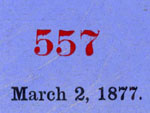



 In DIHR? the player manages a legal firm specializing in constitutional law. The player first selects whether to do the "Full Edition" of rights throughout the Constitution or "Bill of Rights" which focuses on rights within the first 10 Amendments. He or she then customizes their lawyer and chooses a partner lawyer who specializes on a right. The game takes place over seven rounds, each representing a day. In each round the player tries to earn as many prestige points as possible for the firm by taking on clients and winning their cases. This involves a three-step cycle.
In DIHR? the player manages a legal firm specializing in constitutional law. The player first selects whether to do the "Full Edition" of rights throughout the Constitution or "Bill of Rights" which focuses on rights within the first 10 Amendments. He or she then customizes their lawyer and chooses a partner lawyer who specializes on a right. The game takes place over seven rounds, each representing a day. In each round the player tries to earn as many prestige points as possible for the firm by taking on clients and winning their cases. This involves a three-step cycle. George Sayit, for example, begins with freedom of expression. The player can, through successful gameplay, unlock George's ability to plead cases on the freedom of religion, right to vote regardless of race, and, finally, right to vote regardless of gender. The player can ultimately hire six lawyers, each of whom can have four areas of expertise. As a result increasing numbers of different constitutional scenarios can be brought up in each successive round of gameplay.
George Sayit, for example, begins with freedom of expression. The player can, through successful gameplay, unlock George's ability to plead cases on the freedom of religion, right to vote regardless of race, and, finally, right to vote regardless of gender. The player can ultimately hire six lawyers, each of whom can have four areas of expertise. As a result increasing numbers of different constitutional scenarios can be brought up in each successive round of gameplay. At the end of each round, the player gets a summary of his or her performance. This takes the form of a newspaper that includes descriptions of the cases and relevant constitutional issues from the round. After the summary, the player can spend any earned prestige points to improve the firm—an important motivator since success at matching clients and lawyers leads to tangible gameplay bonuses. New lawyers can be hired, allowing the player to handle a greater variety of cases and win more prestige. In addition, each lawyer's desk can be enhanced with bonus items. These increase that lawyer's speed in handling cases, likelihood of learning a new area of constitutional law, or the prestige gained for a successful case. Finally, improvements can be made to the waiting area to increase the number of clients it can hold and the amount of time they will wait before storming off in rage—a feature that becomes especially important in later rounds as the number of clients increases.
At the end of each round, the player gets a summary of his or her performance. This takes the form of a newspaper that includes descriptions of the cases and relevant constitutional issues from the round. After the summary, the player can spend any earned prestige points to improve the firm—an important motivator since success at matching clients and lawyers leads to tangible gameplay bonuses. New lawyers can be hired, allowing the player to handle a greater variety of cases and win more prestige. In addition, each lawyer's desk can be enhanced with bonus items. These increase that lawyer's speed in handling cases, likelihood of learning a new area of constitutional law, or the prestige gained for a successful case. Finally, improvements can be made to the waiting area to increase the number of clients it can hold and the amount of time they will wait before storming off in rage—a feature that becomes especially important in later rounds as the number of clients increases. The ease of the control system and the core gameplay are important features of the game, adding to its suitability as a classroom tool. At the start of the game, onscreen hints helpfully label important areas of the firm and the screen—these hints can be left on or turned off at the player's discretion. All decisions are made through clicking on the relevant button or area in the game with the mouse. For those who still would like more guidance, there is even a teacher's guide that provides a detailed description of the game written for those less familiar with game motifs.
The ease of the control system and the core gameplay are important features of the game, adding to its suitability as a classroom tool. At the start of the game, onscreen hints helpfully label important areas of the firm and the screen—these hints can be left on or turned off at the player's discretion. All decisions are made through clicking on the relevant button or area in the game with the mouse. For those who still would like more guidance, there is even a teacher's guide that provides a detailed description of the game written for those less familiar with game motifs.