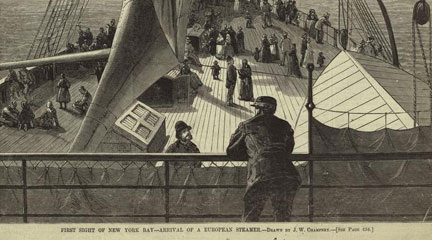Divided Allegiance

How can a person born in the U.S. to one U.S. citizen parent and one non-U.S. citizen parent (divided allegiance) be defined as a 'natural born citizen?'
Shouldn't a 'natural born citizen' be defined as being born with allegiance to the U.S. only?
Throughout the history of the United States, there has been a consistent evolution of who a citizen is and how a citizen is defined, as the United States Constitution has been both decided upon and modified on various occasions to expand the definition of who is a citizen and guarantee equal rights for all individuals. In the late 18th century, a citizen was defined as a white, male landowner, and African Americans could legally be held as slaves. The 1857 Dred Scott v Sandford Supreme Court case affirmed this definition. The Oyez Project (2005–2011) puts forth that in this case the Court found that "no person descended from an American slave had ever been a citizen." Six years subsequent to this decision, President Lincoln issued the Emancipation Proclamation, which declared "that all persons held as slaves within the rebellious states are, and henceforward shall be free."
This change was reflected in the Constitution of the United States in the 14th Amendment (1868), which states "All persons born or naturalized in the United States . . . are citizens of the United States and of the State wherein they reside," as well as the 15th Amendment (1870), which puts forth that "The right of citizens of the United States to vote shall not be denied or abridged by the United States or by any State on account of race, color, or previous condition of servitude." However, the next half century still saw roughly half of the country's population without full citizenship rights, as it was not until 1920 that the 19th Amendment was passed that granted women suffrage. To answer the particular question posed above, simply put, the 14th Amendment guarantees that a person born in the United States is thereby a citizen, even if both parents are illegal immigrants. However, this is not without controversy, and it has become a political issue, as citizens born to illegal immigrants have derisively been referred to as "anchor babies." For more on this issue, try searching the New York Times using the phrase "anchor babies." However, American children of foreign parents can be dual citizens depending in part on the rules of the other country. This status is conferred when "an individual is a citizen of two countries at the same time." The website newcitizen.us describes potential benefits to being a dual citizen; among them are "the privilege of voting in both countries, owning property in both countries, and having government health care in both countries." However, the U.S. Department of State puts forth that the U.S. government "does not encourage" dual citizenship "because of the problems it may cause," particularly that "claims of other countries on dual national U.S. citizens may conflict with U.S. law, and dual nationality may limit U.S. Government efforts to assist citizens abroad." To answer the initial question in regards to allegiance, allegiance may be more the way a person feels rather than actual law. On this topic the U.S. Department of State notes that "where a dual national is located [where the citizen resides] generally has a stronger claim to that person's allegiance."
Newcitizen.us. "Dual citizenship." 2011 (accessed on April 8, 2011).
U.S. Supreme Court Media. "Dred Scott v. Sandford," 60 U.S. 393 (1857). The Oyez Project (accessed on March 31, 2011).
U.S. Department of State. "US Department of State Services Dual Nationality" (accessed on April 8, 2011).
U.S. Immigration Support. "US Dual Citizenship." 2010 (accessed on April 8, 2011).